Photo: © Kone

News | April 2024
Kone acquires Paca Ascenseurs
Assa Abloy has sold its lift maintenance business Paca ascenseur (Paca) in France to Kone. With this acquisition, Kone intends to strengthen its local presence in the region.

MiDrive Configuration. (Photo: © Meiller Aufzugtüren)
March 2018
Meiller Aufzugtüren presented its new door drive concept MiDrive at the interlift 2017. These doors can be controlled with a QR code and app.
Start-up of MiDrive doors is fast and easy, either using a touch display or a mobile phone app. The door drives are configured on site according to specific products and orders, using defined QR codes.
Access to the door control occurs via the order number. Consequently, the lift door is given parameters adjusted in size and equipment exactly to the circumstances on site. This means start-up is greatly simplified and accelerated even without the necessary know-how.
Providing maintenance technicians with assistance is fast and easy, using special service QR codes. Error codes are displayed in clear text on the controller or by an app on a mobile telephone, making easy troubleshooting possible for everyone.
Whereas currently software updates for door controllers are only possible via laptops, this is possible with Meiller in addition using a mobile telephone with the accompanying app. The app is intended both for Android as well as for iOS and is available both in the Apple App Store as well as in the Google Play Store.
Connection to the controller occurs via Bluetooth without the user having to leave the application. The radio connection is launched by a button on the controller. After inactivity for a particular period, the connection is separated with a corresponding message to the user.
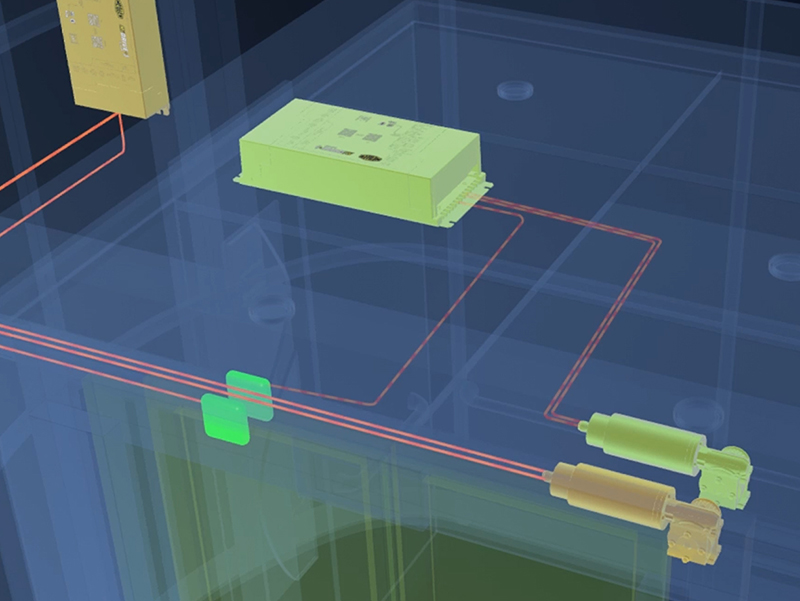 Using the app greatly simplifies start-up. The QR code is scanned with the search field of the camera. The data of the QR code is then transferred to the controller and the learning trip started. This completes the start-up. At the request of the user, a check is made whether an update of the controller firmware is available. If so, the user can decide to download the firmware file from the Meiller server and transfer it to the controller.
Using the app greatly simplifies start-up. The QR code is scanned with the search field of the camera. The data of the QR code is then transferred to the controller and the learning trip started. This completes the start-up. At the request of the user, a check is made whether an update of the controller firmware is available. If so, the user can decide to download the firmware file from the Meiller server and transfer it to the controller.
The app also includes the matching operating, assembly and adjustment instructions. The most recently loaded version is also available as offline version. Settings are performed via the app too.
The data from the controller are retrieved, altered via the app and then resent to the controller. To save special settings as backup externally, configuration files can be sent via e-mail and if necessary rescanned.
The monitoring function makes a multitude of data available to the user, such as the cycle number of the door drive, motor temperature, door drive life cycle display, controller type and firmware version, motor type and firmware version, warnings, etc.
The new app supports the customer in service and spare parts logistics. All door data is recorded by scanning the QR code via the search field of the camera. After this, a photo of the part involved and corresponding note of the user can be created. The corresponding query can then be sent to Meiller (incl. any cc-contacts).
The new Meiller door drive concept provides the option to optically connect door controllers and let them communicate via sensors. If one controller acts as master, the others are assigned a role as slaves (master-slave control).
This creates an alternative to the classic catch system. This will make it possible to "optically couple" driven landing doors with a car door in order to fit inclined lifts or systems that travel horizontally with simple mass-produced parts.
The system is particularly interesting for large, heavy cargo lifts, which, free of catches and hook bolts, will be free of the disruptions due to movements of the car as a result of cargo shifting. The option to minimise the threshold gap provided by such a concept creates room for creative approaches.
Write a comment